|
|
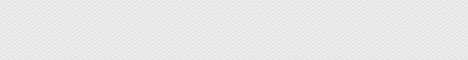
|
ElZoo
0/20 playing now
|
play.elzoo.es
COPY IP
|
|
|

|
FearGames Pixelmon
2/4000 playing now
|
mc.feargames.it
COPY IP
|
|
|
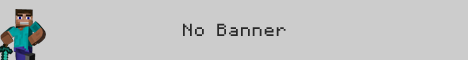
|
GamesAndGames/GAGS
0/16 playing now
|
dantixhd.us.codeminecraft.com
COPY IP
|
|
|

|
GemSMP
0/0 playing now
|
ms.gemsmp.com
COPY IP
|
|
|
|
HexagonMC.eu Pixelmon Minecraft Pixelmon server
1/100 playing now
|
hexagonmc.eu
COPY IP
|
 # 6 # 6 |
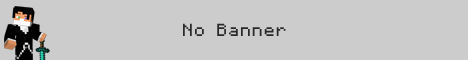
|
KTA (KrypticTechAdventure)
0/20 playing now
|
172.245.215.218
COPY IP
|
|
|

|
MC Adventures
0/100 playing now
|
play.mc-adventures.com
COPY IP
|
|
|
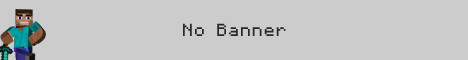
|
MineYourMind Pixelmon server
7/1024 playing now
|
next.mym.li
COPY IP
|
|
|

|
MobCraft
0/50 playing now
|
mobcraft.org
COPY IP
|
|
|

|
NobleRealms
31/1500 playing now
|
play.noblerealms.com
COPY IP
|
 # 11 # 11 |
|
Pixel PLus Pixelmon
0/8 playing now
|
162.33.17.41
COPY IP
|
|
|
|
Pixelmon Harmony
8/500 playing now
|
play.pixelmonharmony.com
COPY IP
|
|
|
|
Pixelmon Reforged by CraftersLand
27/400 playing now
|
pixelmon.craftersland.net
COPY IP
|
|
|
|
Pixelmon Un-Linked Minecraft Pixelmon server
1/80 playing now
|
pixel.un-linked.com
COPY IP
|
|
|
|
Pixelmon-AU
0/151 playing now
|
pixelmon-au.com
COPY IP
|
|
|
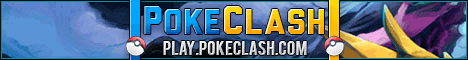
|
PokeClash Reforged
76/200 playing now
|
play.pokeclash.com
COPY IP
|
|
|

|
PokeParadise Pixelmon server
0/0 playing now
|
play.pokeparadise.org
COPY IP
|
|
|
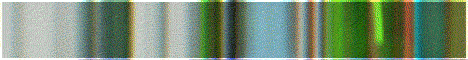
|
PokeRivals
1530/1531 playing now
|
play.pokerivals.com
COPY IP
|
|
|

|
Rocket Wars
0/32 playing now
|
rocketwars.net
COPY IP
|
|
|
|
Scarlet Sanctuary Pixelmon Pixelmon
1/69 playing now
|
162.33.30.51
COPY IP
|
|
|
|
Souls Network - Pixel Souls
0/500 playing now
|
play.soulsnetwork.net
COPY IP
|
 # 22 # 22 |
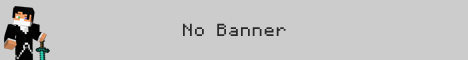
|
Upperland
0/10 playing now
|
108.181.249.130:25584
COPY IP
|
|
|

|
VolcCraft Minecraft Pixelmon server
0/150 playing now
|
play.volccraft.net
COPY IP
|
|
|
|
AlpineMC Pixelmon
0/10 playing now
|
mc.alpinesmc.com
COPY IP
|
|
|
|
AusPixelmon
0/150 playing now
|
play.auspixelmon.net
COPY IP
|
 # 26 # 26 |
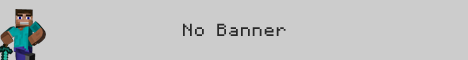
|
Baurian ketchum Pixelmon server
0/0 playing now
Pixelmon un juego de minecraft do... |
1982
COPY IP
|
|
|
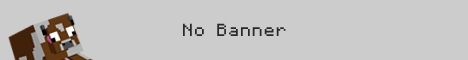
|
Black Clover
0/120 playing now
|
192.99.215.184
COPY IP
|
|
|
|
GamiFun Pixelmon Reforged
0/420 playing now
|
pixelmon.gamifun.eu
COPY IP
|
 # 29 # 29 |
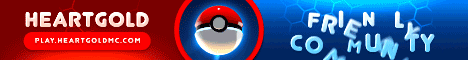
|
HeartGoldMC Pixelmon
0/40 playing now
|
play.hgmc.dev:46235
COPY IP
|
|
|
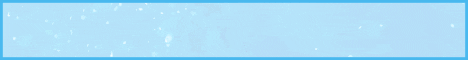
|
Hydro Network
0/20 playing now
|
play.hydronetworks.org
COPY IP
|
|
12
|
|||
|---|---|---|---|
What are the Minecraft Pixelmon servers?
- Pokeland Legends: This server has custom plugins, events, and a friendly community. They also have Gyms and a Elite Four.
- MCPixelmon: This server has an active staff team and offers a great pixelmon experience with frequent updates
- Pikacraft: This server offers players daily gifts as well as custom features not found on other servers such as Kanto dungeons
- BoomoMC: Another great server with custom plugins, features, and a great community.
We hope you enjoy playing on these Best Minecraft Pixelmon Servers! If you have any questions, feel free to ask one of the staff members on the server!
How to play Minecraft Pixelmon servers?
One of the best things about playing on a Minecraft Pixelmon server is that you can capture, train and battle your own pokemon! Here's a quick guide on how to get started:
To join a Minecraft Pixelmon server, you will first need to download the Pixelmon mod. You can do this by going to thePixelmon website and downloading the appropriate version for your game. Once you have downloaded and installed the mod, you will need to create a new world in Minecraft and select "Pixelmon" as your world type.
When you have created your world, it's time to start catching some pokemon! The first thing you'll need is a pokeball. These can be found in chests around the world, or you can craft them yourself using iron and redstone. Once you have a Pokeball, simply throw it at a wild pokemon and hope that it catches!
Once you've caught a few pokemon, it's time to train them up so they can battle. You can do this by fighting other players or wild pokemon. Be sure to give your pokemon plenty of rest after battles, as they will need time to heal before they can fight again.
And that's just the basics of playing on a Minecraft Pixelmon server! There's plenty more to explore, so get out there and start catching 'em all!
One of the best things about playing on a Minecraft Pixelmon server is that you can capture, train and battle your own pokemon! Here's a quick guide on how to get started:
To join a Minecraft Pixelmon server, you will first need to download the Pixelmon mod. You can do this by going to thePixelmon website and downloading the appropriate version for your game. Once you have downloaded and installed the mod, you will need to create a new world in Minecraft and select "Pixelmon" as your world type.
When you have created your world, it's time to start catching some pokemon! The first thing you'll need is a pokeball. These can be found in chests around the world, or you can craft them yourself using iron and redstone. Once you have a Pokeball, simply throw it at a wild pokemon and hope that it catches!
Once you've caught a few pokemon, it's time to train them up so they can battle. You can do this by fighting other players or wild pokemon. Be sure to give your pokemon plenty of rest after battles, as they will need time to heal before they can fight again.
And that's just the basics of playing on a Minecraft Pixelmon server! There's plenty more to explore, so get out there and start catching 'em all!
How do I choose what Pixelmon servers Minecraft to play?
Choosing the right server is important for having the best Minecraft experience. Here are a few factors to keep in mind when choosing a Pixelmon server:
-How many players will be on the server?
-Do you want to be on a PvE or PvP server?
-What kind of mods and plugins are allowed on the server?
-What is the staff like? Are they active and helpful?
-Is the community friendly and welcoming?
Keep these factors in mind when looking for a new Pixelmon server, and you're sure to find one that's perfect for you! Thanks for reading.