|
|

|
TerraMC
79/999 playing now
So what are you waiting for? Grab... |
play.terramc.fun
COPY IP
|
|
|
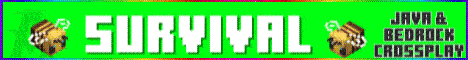
|
Advancius Network Skyblock
124/400 playing now
🌟 JOIN TODAY FOR A FREE RANK �... |
mc.advancius.net
COPY IP
|
|
|

|
AbsolutGG
8/130 playing now
Você está pronto para a aventur... |
jogar.absolutgg.com.br
COPY IP
|
|
|
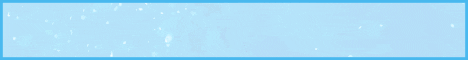
|
Craftorium
5/999 playing now
Join Craftorium – The ultimate ... |
craftorium.fun
COPY IP
|
|
|
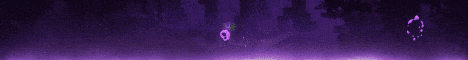
|
HexedMC Minecraft Skyblock server
0/2025 playing now
HexedMC is a Minecraft network fi... |
bmc.hexedmc.net
COPY IP
|
|
|

|
Crimson Network
0/500 playing now
Best Economy LifeSteal Network |
play.crimsonetwork.fun
COPY IP
|
|
|
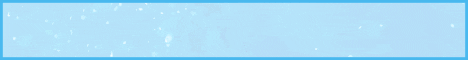
|
ChainMC
1/250 playing now
Minecraft Network with various ga... |
chainmc.fun
COPY IP
|
|
|
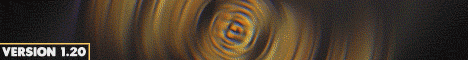
|
Minecraft Central Skyblock server
1079/10000 playing now
|
play.mccentral.org
COPY IP
|
|
|

|
The Universe Network
9/1000 playing now
A Minecraft Experience Like No Ot... |
mc.theuniverse.network
COPY IP
|
|
|

|
Aesirmc
184/9999 playing now
|
oyna.aesirmc.com
COPY IP
|
|
|
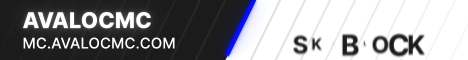
|
AvalocMC Skyblock
0/500 playing now
Welcome to AvalocMC. Enjoy your s... |
mc.avalocmc.com
COPY IP
|
 # 12 # 12 |
|
PixelRealms
0/500 playing now
|
play.pixelrealms.eu
COPY IP
|
|
|

|
CraftLime
48/28 playing now
|
mc.craftlime.net
COPY IP
|
|
|

|
424Friends Minecraft Skyblock server
0/424 playing now
|
play.424friends.net
COPY IP
|
|
|

|
Alpha Infinity
0/50 playing now
|
mc.alpha-infinity.fr
COPY IP
|
|
|
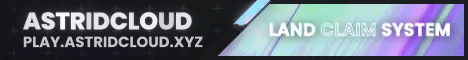
|
AstridCloud
43/500 playing now
|
play.astridcloud.xyz
COPY IP
|
|
|

|
CrowtyCraft Network 2.0 Skyblock server
0/1000 playing now
|
play.crowtycraft.es
COPY IP
|
|
|

|
play.highguysofficial.co.uk
0/20 playing now
|
94.23.147.170:25618
COPY IP
|
|
|

|
minecraft eudia server
0/50 playing now
|
minecraft.eudia-webber.eu
COPY IP
|
|
|
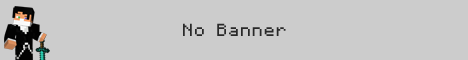
|
AMC Netwerk Skyblock
0/250 playing now
|
amc-netwerk.amsterdam
COPY IP
|
|
|

|
AfriCraftNetwork
0/2023 playing now
|
play.africraft.net
COPY IP
|
|
|

|
Aspiria Mc
8/108 playing now
|
org.aspiriamc.com
COPY IP
|
|
|

|
AzuraSurvival Minecraft Skyblock server
0/10 playing now
|
192.227.173.187
COPY IP
|
|
|
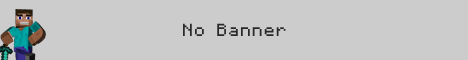
|
B-Zone Minecraft Server
0/100 playing now
|
mc.b-zone.ro
COPY IP
|
|
|

|
BalkerCraft
10/420 playing now
|
join.balkercraft.eu
COPY IP
|
|
|
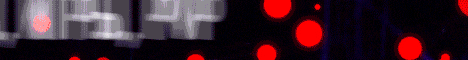
|
BatyaCraft Skyblock server
285/3227 playing now
|
me.batyacraft.ru
COPY IP
|
|
|
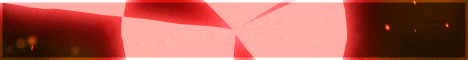
|
Benderplay
0/1000 playing now
|
play.benderplay.com
COPY IP
|
|
|
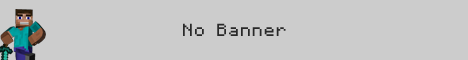
|
BestMine
21/500 playing now
|
bestmine.pl
COPY IP
|
|
|
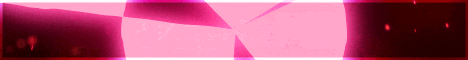
|
BlindCraft Network Skyblock
0/300 playing now
|
play.blindcraft.net
COPY IP
|
|
|

|
BossCraft
529/2000 playing now
JAVA IP: org.bosscraft.net BEDROC... |
bsm.bosscraft.net
COPY IP
|
What are the Minecraft Skyblock servers?
There are many different ways to play Skyblock, but one of the most popular is through servers. Minecraft servers are online multiplayer games that allow players to connect and play together. There are thousands of different servers available for players to choose from, each with its own unique rules and gameplay.
One type of server that has become increasingly popular is the Minecraft Skyblock server. These servers provide players with a pre-built world filled with challenges and rewards. Players must work together to complete these challenges and expand their island.
There are many different Minecraft Skyblock servers available for players to choose from. Some of the best include:
- Hypixel Skyblock: This server is one of the most popular Minecraft servers in the world. It features a variety of unique challenges and rewards for players to enjoy.
- CubedCraft Skyblock: This server is a great option for players who want to try out Skyblock without spending any money. It features a variety of custom gameplay options and a friendly community.
- MineSuperior Skyblock: This server is a great choice for players who are looking for a challenge. It features difficult challenges and unique rewards that will test even the most experienced Skyblock players.
No matter which server you choose, you're sure to have a blast playing Minecraft Skyblock! So what are you waiting for? Get out there and start building your own island in the sky!
How to play Minecraft Skyblock servers?
There are many Minecraft Skyblock servers to choose from so it can be hard to decide which one to join. Here is a list of the Best Minecraft Skyblock servers that you can join and have lots of fun playing on.
To play on a Minecraft Skyblock server, you will need to have a copy of the game installed on your computer. Once you have done this, open up the game and click multiplayer. In the multiplayer menu, click add server and enter in the IP address of the server you want to join. After doing this, click connect and you will be able to play on the server!
Have fun playing on Minecraft Skyblock servers! If you are looking for more information about how to play or where to find the best servers, be sure to check out our other blog posts. As always, if you have any questions or comments, feel free to reach out to us on social media or via our website. We’d love to hear from you!
How do I choose what Skyblock servers Minecraft to play?
The first thing you need to do is decide what kind of gameplay you are looking for. There are many different types of Skyblock servers, so it is important to figure out which one is right for you. If you want a more relaxed and easy-going game, then you should look for a server that has a lower difficulty setting. However, if you are looking for a challenge and want to be able to progress quickly, then you should look for a server with a higher difficulty setting.
Once you have decided on the type of gameplay you are looking for, the next step is to choose a server that fits your play style. There are servers that focus on PvE (player vs environment) gameplay, and others that focus on PvP (player vs player) gameplay. If you are not sure what type of play style you prefer, then it is a good idea to try out a few different servers before making your final decision.
Finally, once you have found a server that you enjoy playing on, the last step is to make sure that you are able to progress at a reasonable pace. Some servers can be very grindy and require a lot of time and effort to progress, while others can be much more forgiving and allow you to advance quickly. It is important to find a balance that works for you, so that you do not get frustrated with the game and quit prematurely. Skyblock is a great game mode, but it can be very frustrating if you are not able to progress at a reasonable rate. By following these steps, you should be able to find a server that is right for you and will allow you to enjoy the game mode to its fullest potential. Thanks for reading! I hope this was helpful!