|
|

|
Mithras - Kitpvp6835/1979 |
mithras.minehut.gg
COPY IP
|
|
|
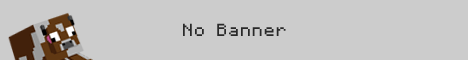
|
MixMine12/2024 |
mc.mixmine.ru
COPY IP
|
|
|

|
MobMashing13/2024 |
mobmashing.playerservers.com
COPY IP
|
|
|

|
Mollyverse0/2024 |
mc.molly.com
COPY IP
|
|
|

|
Moltenn Mc6829/1981 |
moltennmc.minehut.gg
COPY IP
|
|
|

|
MoltresPvP Network0/2024 |
play.moltrespvp.com
COPY IP
|
|
|

|
MonsterNetwork0/500 |
mc.monstercraft.gq
COPY IP
|
|
|
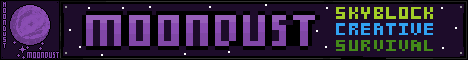
|
MoonDust3/40 |
play.moondustmc.com
COPY IP
|
|
|

|
MooseLands6827/1979 |
mooselands.minehut.gg
COPY IP
|
|
|

|
MugroKraft0/300 |
129.151.113.190
COPY IP
|
|
|
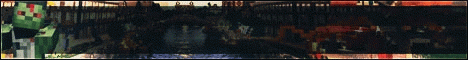
|
MxRox NetWork3/1000 |
play.mxroxgta.org
COPY IP
|
 # 432 # 432 |

|
Mystian Network0/2000 |
play.mystiannetwork.com
COPY IP
|
|
|

|
MysticRunes MMORPG2/100 |
play.mysticrunes.net
COPY IP
|
|
|
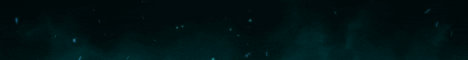
|
MysticalB0x6826/1979 |
mysticalb0x.minehut.gg
COPY IP
|
|
|

|
MysticalXD6833/1980 |
iqprison.minehut.gg
COPY IP
|
|
|
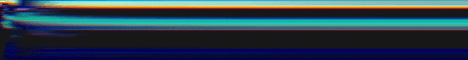
|
Mythic Network0/100 |
mythic.gg
COPY IP
|
|
|
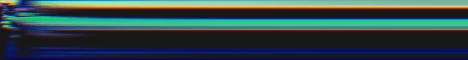
|
Mythical Empires Server2/69 |
play.mythical-empires.com
COPY IP
|
|
|
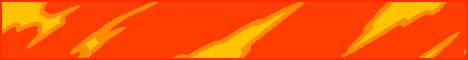
|
MythoCraft1/50 |
play.mythocraft.com
COPY IP
|
 # 439 # 439 |

|
NOBSMC0/1000 |
play.nobsmc.com
COPY IP
|
|
|
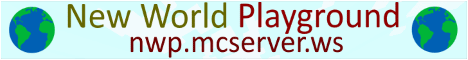
|
NWP0/20 |
5.196.185.31
COPY IP
|
|
|

|
NZ/AU Anarchy0/50 |
anarchy.apexmc.co
COPY IP
|
|
|

|
NatureCraft2/1000 |
play.naturecraft.world
COPY IP
|
|
|
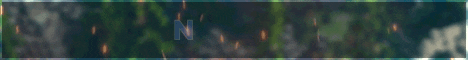
|
NekoBox0/500 |
mc.nekobox.es
COPY IP
|
|
|

|
Nektax Network21/500 |
play.nektax.net
COPY IP
|
|
|

|
NeonHeights Minecraft1/32 |
nhs.lol
COPY IP
|
|
|

|
Neorion Network10/500 |
neorionmc.com
COPY IP
|
|
|

|
Netherlends0/100 |
142.44.255.129:25598
COPY IP
|
|
|
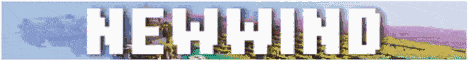
|
Newwind43/-1 |
join.newwindserver.com
COPY IP
|
 # 449 # 449 |
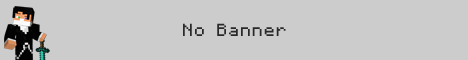
|
NexMc0/24 |
51.81.152.63:25568
COPY IP
|
|
|

|
Nexus Factions0/9999 |
147.135.109.6
COPY IP
|
What are the Minecraft PvP servers?
In this post, we'll take a look at some of the best Minecraft PvP servers around, as well as what makes them so special. So whether you're looking for a server to call home or just wanting to try something new, be sure to check out our list.
One of the most popular Minecraft PvP servers is MineZ. This server is based on the popular zombie apocalypse game DayZ, and it pits players against each other in a fight for survival. There are no rules on MineZ, which means that players can kill each other without consequence. This makes for some intense and competitive gameplay, and it's definitely not for the faint of heart.
If you're looking for a more light-hearted Minecraft PvP experience, then Minetopia might be more up your alley. This server is based on The Sims, and it features a number of fun minigames that players can compete in. There's also a thriving economy on Minetopia, so players can trade goods and services with one another.
No matter what type of Minecraft PvP experience you're looking for, there's sure to be a server on our list that's perfect for you. So why not give one of them a try today? You might just find your new favorite game.
How to play Minecraft PvP servers?
If you're looking for a challenge, and want to test your skills against other players, then you should definitely try out a Minecraft PvP server. Here's a quick guide on how to get started.
First, you'll need to find a good server. You can do this by asking around in forums or searching online. Once you've found a server that looks promising, make sure to read the rules before joining.
Once you're in the game, take some time to explore and get familiar with the map. When you're ready, start talking to other players and see if anyone wants to fight. If someone does, make sure you know the rules of engagement before getting into combat.
Fighting is only part of the fun on Minecraft PvP servers. There are also a lot of great opportunities to build alliances and make friends. So don't be afraid to socialize, and you'll have a blast on your server in no time!
How do I choose what PvP servers Minecraft to play?
The first thing you need to do is decide what kind of game play you are looking for. If you want a more competitive environment, then look for servers that have a lot of players and are well established. However, if you want a more relaxed environment, then look for servers that are smaller and have less player traffic. Once you have decided on the type of gameplay you are looking for, then take a look at the different servers available and see which ones fit your needs the best.
Another important factor to consider when choosing a Minecraft PvP server is the latency. This is because if there is too much lag, then it can ruin the game play experience. To check the latency of a server, simply connect to it and then check the ping in the lower left corner of the screen. If the number is high, then that means there is a lot of lag and you should avoid that server.
Finally, you should also take a look at the community of the server before joining it. This is because you want to make sure that the people who are playing on the server are friendly and helpful. To do this, simply read through the forums of each server and see what people are saying about it. If you see a lot of negative comments, then it is probably not a good idea to join that particular server.
By following these simple tips, you should be able to find a great Minecraft PvP server to play on without any problems.
Latency:
One of the most important factors to consider when choosing a Minecraft PvP server is the latency. This is because if there is too much lag, then it can ruin the game play experience. To check the latency of a server, simply connect to it and then check the ping in the lower left corner of the screen. If the number is high, then that means there is a lot of lag and you should avoid that server.
Community:
Another important factor to consider when choosing a Minecraft PvP server is the community. This is because you want to make sure that the people who are playing on the server are friendly and helpful. To do this, simply read through the forums of each server and see what people are saying about it. If you see a lot of negative