| MxRox NetWork | |
|---|---|
|
play.mxroxgta.org
COPY IP
|
|
| Owner | Jappie2003 |
| Status | online |
| Website | https://www.youtube.com/watch?v=8pa3mFGNAas |
| Players | 6/1000 |
| Version | 1.20 |
| Rank | 566 |
| Votes | 0 |
| Uptime | 100% |
| Last Check | 4 minute(s) ago |
| Country | United States |
| Types | HardcoreKitPvPPvEPvPSurvivalSurvival Games |
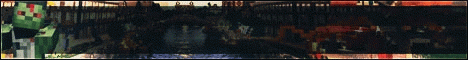
Welcome to the Minecraft server GTA (Guns), where players can experience an exciting combination of PVP and PVE gameplay. This server offers a range of game modes, including Hunger Games, Factions, and Mini-Games. With the addition of guns, the gameplay takes on a whole new level of intensity.
The GTA server offers a unique and exciting twist on the traditional PVP experience. Players can participate in raids against powerful bosses, compete in Envoy events, and loot in-game chests for valuable rewards. They can also buy houses and apartments to serve as their base of operations and conquer the GTA by fighting other gangs.
One of the most popular game modes on the GTA server is Hunger Games. In this game mode, players compete against each other to be the last ones standing. With guns added to the mix, the competition is even more intense. Players must scavenge for weapons and resources, build alliances, and fight to survive.
The Factions game mode offers both PVP and PVE gameplay, as players must work together to build up their faction while also defending it from enemy factions. The addition of guns adds a new layer of strategy to this game mode, as players must balance offense and defense.
The Mini-Games mode offers a variety of different games for players to enjoy, all with guns as the central theme. Whether you want to participate in a gunfighting competition or a game of capture
About MxRox NetWork Server
MxRox NetWork is a Minecraft server with the IP address: play.mxroxgta.org.
How to Join MxRox NetWork Server
To join MxRox NetWork, follow these simple steps:
- Open your Minecraft launcher.
- Click the "Play" button.
- Select "Multiplayer" from the menu.
- Click "Add Server," enter the server address play.mxroxgta.org, and click "Done."
- Once the connection is green, click "Join Server" to start playing.
Supported Versions
MxRox NetWork supports these Minecraft versions: 1.20. You can also use other older or lower versions to connect.
Server Location
MxRox NetWork is hosted in the United States, ensuring a stable and fast connection.
Available Gamemodes
MxRox NetWork offers various gamemodes, including Hardcore, KitPvP, PvE, PvP, Survival, Survival Games.