|
|

|
snapshot.8bit.ca0/20 |
snapshot.8bit.ca
COPY IP
|
|
|
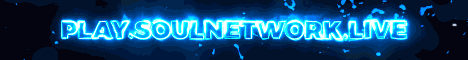
|
soulnetwork0/500 |
116.202.229.20:25447
COPY IP
|
 # 3323 # 3323 |
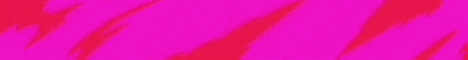
|
stormysmp0/20 |
mc.stormysmp.pt:25585
COPY IP
|
|
|

|
superbcraft0/20 |
superbcraft.net
COPY IP
|
|
|

|
surviplus0/1 |
surviplus.csrv.pl:62863
COPY IP
|
 # 3326 # 3326 |
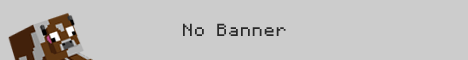
|
tcccast0/20 |
tcccast.de
COPY IP
|
 # 3327 # 3327 |
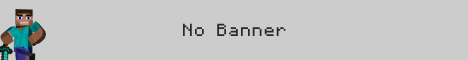
|
testdgddfgdg0/0 |
151.15.15:5050
COPY IP
|
 # 3328 # 3328 |
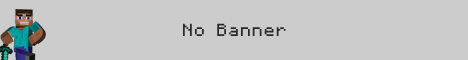
|
the king drift0/0 |
mc.kingdriftnsl.club
COPY IP
|
|
|
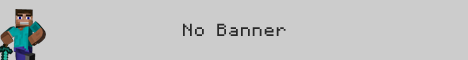
|
tynker0/0 |
mc.tynker.com
COPY IP
|
 # 3330 # 3330 |
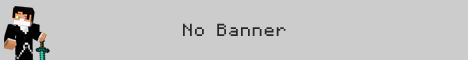
|
uzumaki0/9999 |
minecraft94.omgserv.com
COPY IP
|
|
|
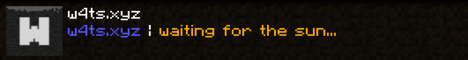
|
w4ts.xyz1/200 |
w4ts.xyz
COPY IP
|
 # 3332 # 3332 |
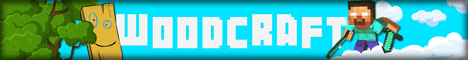
|
woodCraft0/60 |
play.woodgaming.live
COPY IP
|
|
|
|
yes SMP0/60 |
51.81.23.94:25591
COPY IP
|
|
|
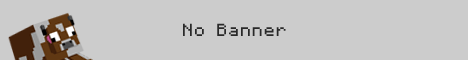
|
yesssirnet0/0 |
play.yesssirbox.xyz
COPY IP
|
|
|

|
zaluria0/0 |
play.zaluria.com
COPY IP
|
What are Minecraft Servers?
What are the Best Minecraft Servers? This may seem like it is a simple question however the answer is not that simple. There is a lot of components that go into finding Minecraft servers however our website helps make this task easier. On Top Minecraft Servers you can scroll down our website and click the copy IP address button and play on any server you would like! Each server listed on our website has been audited by our website to ensure that the quality of the minecraft servers you are playing on truly is the best!
What is a Minecraft Server List?
What is a Minecraft Server List? A server list is a website that can be accessed through Google to help find Minecraft Servers. Each server list varies depending on who runs the website however this website, Best Minecraft Servers manually checks each server that is listed and makes sure they are of the highest quality so that you can enjoy the Minecraft servers that you play on! In order to use our Minecraft Server List simply scroll down our website and click copy IP address once you ve found the server that you think you will enjoy and boom, just copy it into your Minecraft launcher and have fun playing the server list
How do I play Minecraft Servers?
In order to play a Minecraft Server you must have Minecraft installed on your computer. After that, load up Minecraft Multiplayer and then click add server. Next pick the Minecraft Server from our site that you would like to play, then click add server, and then type in the server IP address. After that have fun playing on your Minecraft Server. If for some reason you arent enjoying the server you found you can use our site, Best Minecraft Servers, and select a server you would rather play on. If you cannot find a server that fits what you are looking for on our site you can search for Minecraft Servers through google and select another server list! If you ever have any questions about Minecraft Servers feel free to contact our support through the contact us button.